Email Signatures
There is no official standard regarding email signatures. When setting up your email signature, we encourage you to follow the Feinberg brand guidelines and to refer to the below overall guidance as a baseline. You may customize your signature to fit the needs of your unit/department.
Overall Best Practices
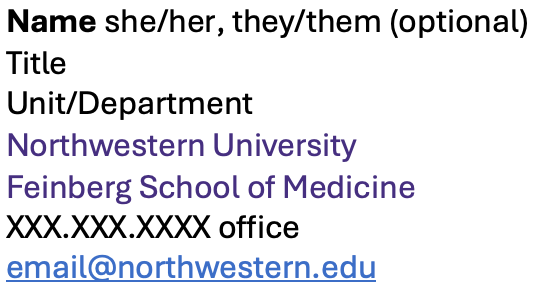 Content
Content
Less is more. Email signatures should be under 10 lines. You’ll want to consider including the following information when creating your signature:
- First and last name
- Personal pronouns (optional)
- Title
- School and University names
- Preferred contact method
Fonts & Styling
- The use of our alternate font, Aptos, is encouraged. The use of our brand fonts is not recommended, as they are likely not installed on an external recipient’s device and may not show correctly.
- A legible size (such as 11-pt type) with minimal colored text is recommended.
- Some simple adjustments can give your signature a professional look with some visual hierarchy choices for emphasis. This includes:
- Bolding your first and last name.
- Using Northwestern Medicine purple (RGB:78, 42, 132 or HEX:#4e2a84) for the Feinberg name to put emphasis on the institution.
Refer to this page on Outlook.com for detailed instructions on setting up a signature.
Backgrounds, Graphics & Images
We discourage the use of background colors, graphics and images on emails.- Backgrounds increase storage size, slow down the loading process and do not meet accessibility requirements.
- Some users block automatic image downloads and may miss important information if it’s in an image.
- Images in email signatures can add to the size of the file and may make loading your email slower and more cumbersome for recipients.
- Please note: For users who currently are using Northwestern or Feinberg marks or logos in your signature and wish to continue doing so, please be sure your Northwestern Medicine and/or Feinberg logo is updated as of 2024.
- Due to standard privacy settings, many email clients store images as attachments rather than displaying them.