Windows 11 Migration
Windows 10 will reach "End of Life" in October 2025, meaning it will no longer receive security updates from Microsoft. At that time, devices running Windows 10 will no longer comply with university policies and must be removed from the network. Upgrading to Windows 11 ensures continued security, compatibility, and access to modern features. Some older computers lack the necessary hardware for Windows 11 and will need to be recycled or replaced.
For more information and to learn about what you can do to prepare for the change, please review our Frequently Asked Questions below. If you have additional questions about the Windows 11 migration, please submit a ticket using our Service Request Form or email us at fsmhelp@northwestern.edu.
Frequently Asked Questions
What do I need to do?
If your Feinberg-owned computer meets the system requirements for Windows 11, follow these steps to start the upgrade at your convenience:
- Click the Windows icon in your task tray to open the Start Menu
- Type to search for and open the "Software Center"
- Go to the Updates tab and select "Install" for Windows 11
The upgrade will download in the background, and you can continue using your computer while this is happening, however, your computer will be prompted to restart to finish the installation. The upgrade can take a few hours depending on your computer.
If you do not upgrade to Windows 11 by April 21st, 2025, Feinberg IT will begin mandatory upgrades for all eligible devices. You will receive a notification on your device and have a 24-hour window to restart your device.
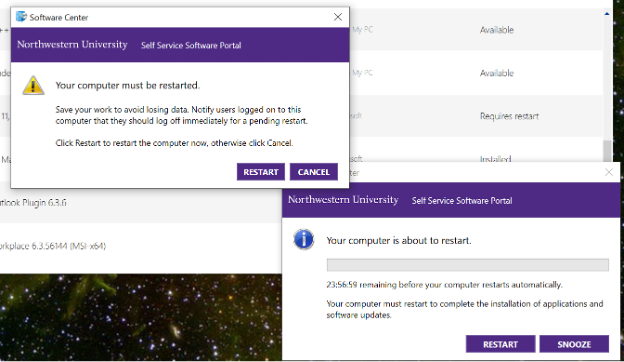
To avoid disruption, we recommend upgrading at your convenience before this date.
What are the system requirements for Windows 11?
Windows 11 requires modern technologies, such as UEFI secure boot and TPM 2.0 chipsets, to operate smoothly. For a detailed list of system requirements, please visit Microsoft’s webpage.
If your computer meets these system requirements, you will see the option to upgrade to Windows 11 in the Software Center, following the steps listed above. If your computer meets these requirements but you do not see the option to upgrade in the Software Center, please contact Feinberg IT for assistance.
Is my computer eligible for Windows 11 if it is out of warranty?
Eligibility for Windows 11 is dependent on system requirements, not warranty status, meaning out of warranty computers may still be eligible for Windows 11. For a detailed list of system requirements, please visit Microsoft’s webpage.
If your computer meets these system requirements, you will see the option to upgrade to Windows 11 in the Software Center, following the steps listed above. If your computer meets these requirements but you do not see the option to upgrade in the Software Center, please contact Feinberg IT for assistance.
What if my computer does not meet the requirements for Windows 11?
If your computer does not meet the system requirements, it will need to be recycled or replaced. Please submit a ticket for recycling and reach out to the Feinberg IT Procurement team for assistance with purchasing.
Can I opt out of the mandatory upgrade?
All Feinberg owned computers capable of running Windows 11 will be required to upgrade in April 2025 unless there is a valid business need to remain on Windows 10, such as reliance on proprietary software incompatible with Windows 11. Please submit the Windows 11 Exception Request Form by April 14th, 2025. Each request will be carefully reviewed, and further information may be requested as part of the review process. While these computers will be excluded from the mandatory upgrades in April 2025, they will still need to be upgraded, replaced, or put into network isolation by October 2025.
If this form is not submitted, Windows 11 will be pushed to eligible devices, which may cause disruptions.
Questions?
If you have additional questions, please submit a ticket using our Service Request Form or email us at fsmhelp@northwestern.edu.